Minecraft Education
Minecraft Education Edition, crafted by Mojang Studios and part of the Xbox Game Studios family, was inaugurated in November 2016. Designed with educational goals in mind, this version of Minecraft leverages the global appeal of the game to foster a fun, interactive learning environment. The development was driven by a recognition of the need for more engaging and innovative educational tools that can operate across various learning settings, including homes and classrooms (Minecraft Education)
Minecraft Education has become a cornerstone in game-based learning, impacting millions of students worldwide. It’s not only a popular tool in educational sectors but has also been integrated into standard curricula across multiple grades, demonstrating its flexibility and wide-reaching appeal (Minecraft Education).
Grades
This educational platform is designed to be versatile, catering to a broad spectrum of educational levels from elementary through high school. This wide range ensures that Minecraft Education can grow with students, providing continuous learning opportunities at every stage of their education (Minecraft Education).
Cost
For Minecraft Education, the cost varies depending on your affiliation with an educational institution. If you are part of an eligible educational institution, the cost is $5.04 per user per year. For those not part of such institutions, including individual consumers and homeschoolers, the price is $12 per user per year (Minecraft Education).
Product Overview
Minecraft Education transforms the classic Minecraft game into a rich educational tool. It allows students to explore subjects in an immersive world where learning is facilitated through engaging, game-based activities. The platform includes features like a secure environment for play, multiplayer capabilities for collaborative projects, and extensive support resources for educators (Minecraft Education).
Unique Features
The platform’s uniqueness lies in its integration of learning with interactive play. Key features include:
A secure, multiplayer environment that enables students to collaborate on projects.
Comprehensive educational tools and resources to enhance teaching and learning experiences.
Accessibility options to accommodate diverse learning needs (Minecraft Education).
How It Works
Minecraft Education utilizes a game-based learning framework where students interact within a Minecraft world tailored for educational content. Educators can use pre-built lessons or create their own to fit specific learning objectives, making use of the game’s inherent features to teach a variety of subjects (Minecraft Education).
Getting Started
To begin using Minecraft Education, educators and parents can download the software compatible with Windows, Mac, iOS, and other platforms. After installation, users can create an educator profile, access training modules, and start exploring the comprehensive lesson plans available on the platform (Minecraft Education).
Educational Content
The curriculum of Minecraft Education includes a diverse array of subjects, enriched through engaging digital interaction:
Mathematics and problem-solving
Science and engineering principles
Historical events and civilizations
Language arts and literacy
Computer science and coding
Social-emotional learning and collaboration skills (Minecraft Education).
Pros and Cons
Pros:
Highly engaging and interactive learning environment
Supports a wide range of educational subjects
Encourages collaboration and creativity among students
Cons:
May require a learning curve for educators unfamiliar with gaming
Reliance on technology might exclude students with limited access
Language and content localizations are still expanding to be more inclusive (Minecraft Education).
Parental Advice
Parents find Minecraft Education to be a valuable resource for children who thrive in dynamic and interactive learning settings. It’s particularly beneficial for encouraging problem-solving, creativity, and digital literacy skills (Minecraft Education).
Ideal and Non-Ideal Fits
Ideal for:
Students who enjoy video games and interactive learning
Homeschool settings that value flexibility and creativity in curriculum
Non-Ideal for:
Students who require highly structured or traditional learning environments
Those who may be easily distracted by the gamified elements (Minecraft Education).
Availability
Minecraft Education is available through its official website where licenses can be purchased for individual or institutional use. It supports a wide range of devices, ensuring accessibility for various educational setups (Minecraft Education).
Join our Minecraft club on Modulo!
As part of our commitment to leveraging innovative educational tools like Minecraft Education, Modulo is proud to offer the Minecraft Club with Elvin. This club enriches our curriculum by providing a practical application of Minecraft in a collaborative and interactive environment. Held every Friday from 1:00 PM to 3:00 PM PST (4:00 PM to 6:00 PM ET), the club is designed for children in grades K-5 and limits its membership to 10 students to ensure personalized attention and a supportive atmosphere.
Engagement and Skills Development: Club members are required to have a Bedrock Minecraft account and access to Zoom, combining the interactive elements of Minecraft with the personal connection of live video. This dual platform approach helps students to not only engage with the educational content in Minecraft but also to see and interact with their peers in real time, reinforcing social skills and teamwork.
Diverse Activities: The club's activities extend beyond digital gaming. Participants engage in a variety of games and projects that promote critical thinking and collaboration. Additionally, physical and interactive activities like yoga, art, and scavenger hunts are incorporated to keep the students active and to enhance their learning experience.
Community and Continuous Learning: Our server allows for flexible participation, with students encouraged to connect and play outside of scheduled hours. This ongoing access promotes continuous learning and community building, key components of the educational philosophy at Modulo. Through Minecraft Club, students not only apply their learning in an engaging setting but also build lasting relationships with peers, demonstrating the power of educational technology to foster comprehensive developmental skills.
Top Secular Alternatives for All-in-One Curriculum:
Here are our favorite other all-in-one options for different types of learners.
Book Lovers, Gifted and Profoundly Gifted Learners: Torchlight Curriculum
For Gifted, Workbook-Lovers: Critical Thinking Co
Nature-Based Curriculum for creative, Hands-On Learners: Blossom and Root
Adaptive learning app for kids who love video games : BrainPOP Homeschool
For Middle and High School Students: Build Your Library
For kids who love watching videos, here are highly Engaging Free YouTube videos for middle and high school: Crash Course
For Project-Based, Standards-Aligned Curriculum and Online School: Oak Meadow
For Free or Freemium online curriculum: Khan Academy Kids, Khan Academy or FishTank Learning
For more Traditional/schoolish Standards-aligned adaptive online learning: Time4Learning
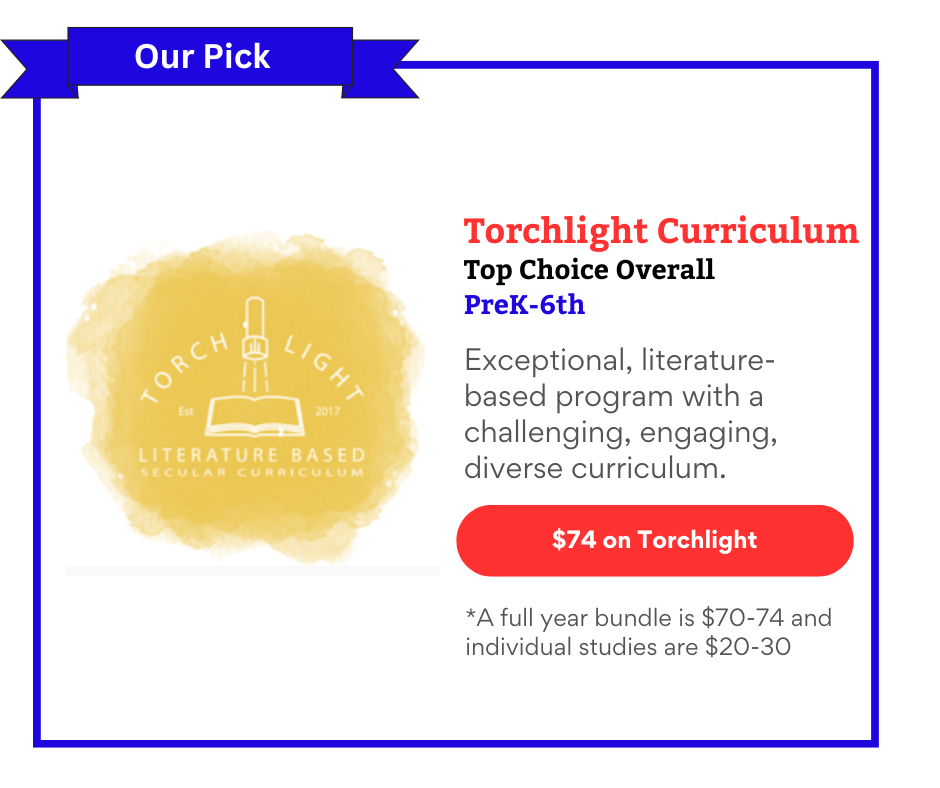

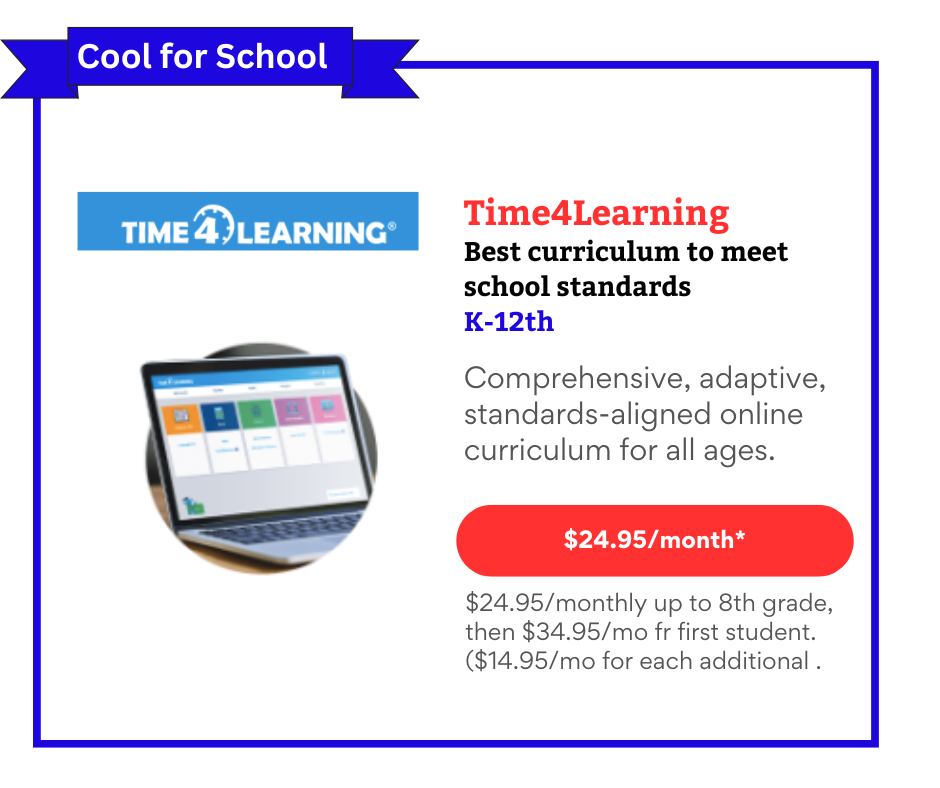
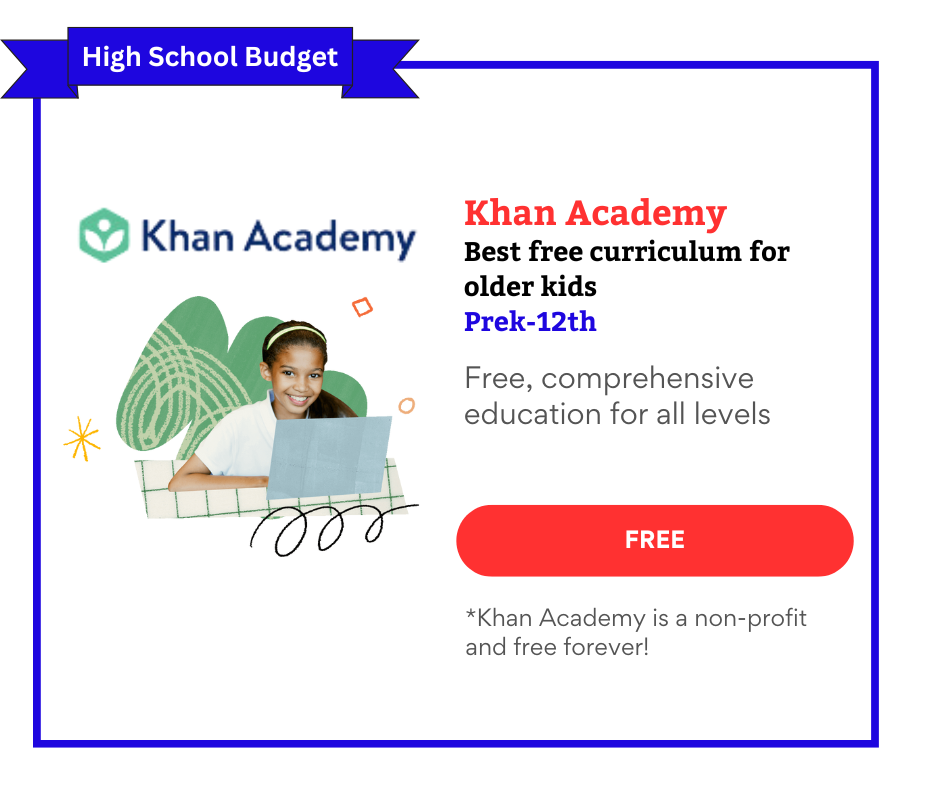

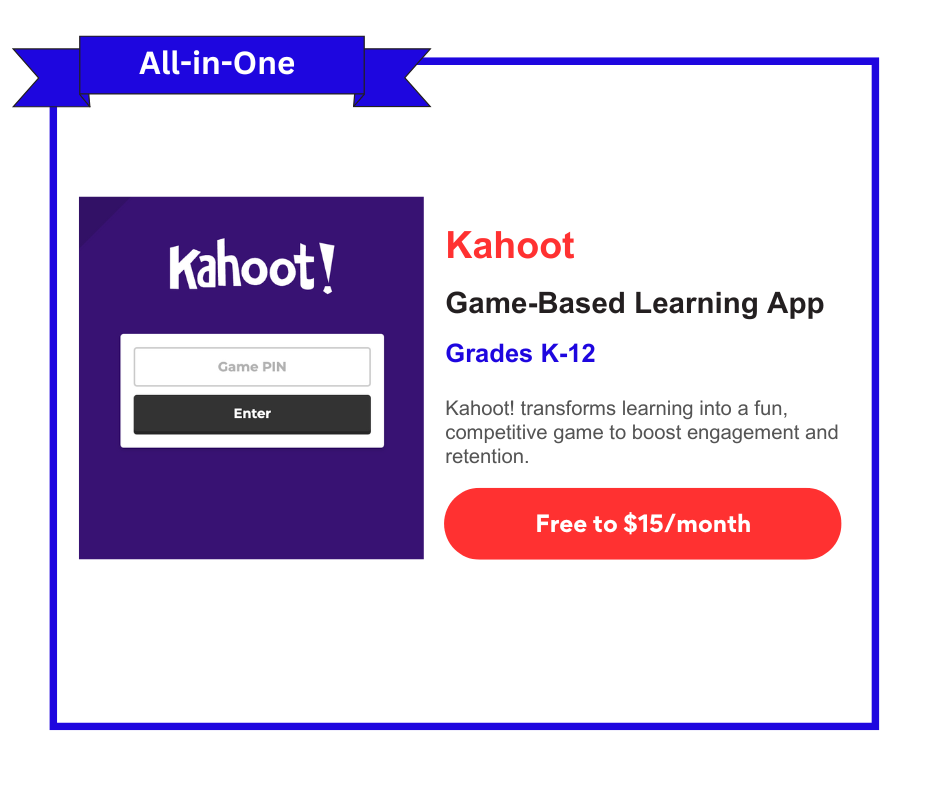

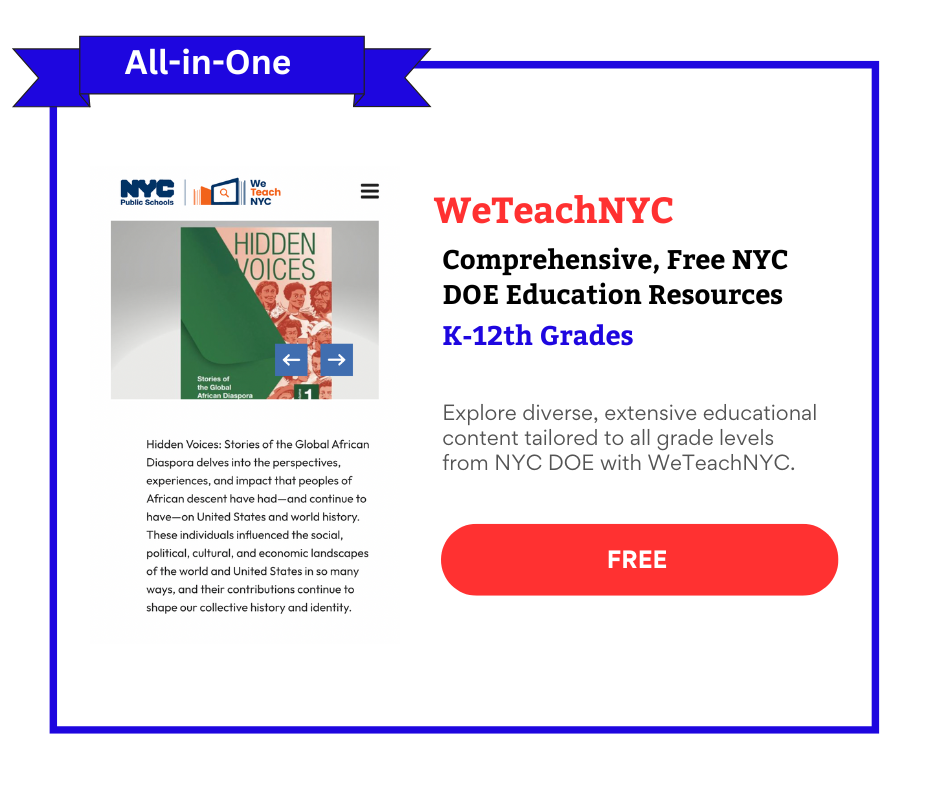

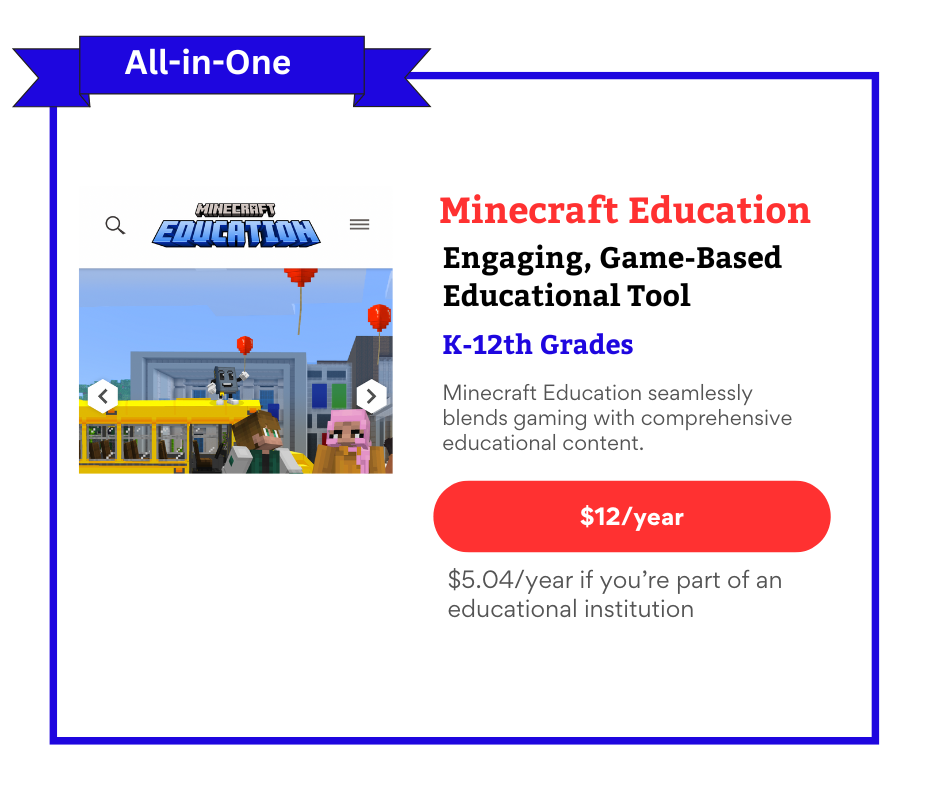
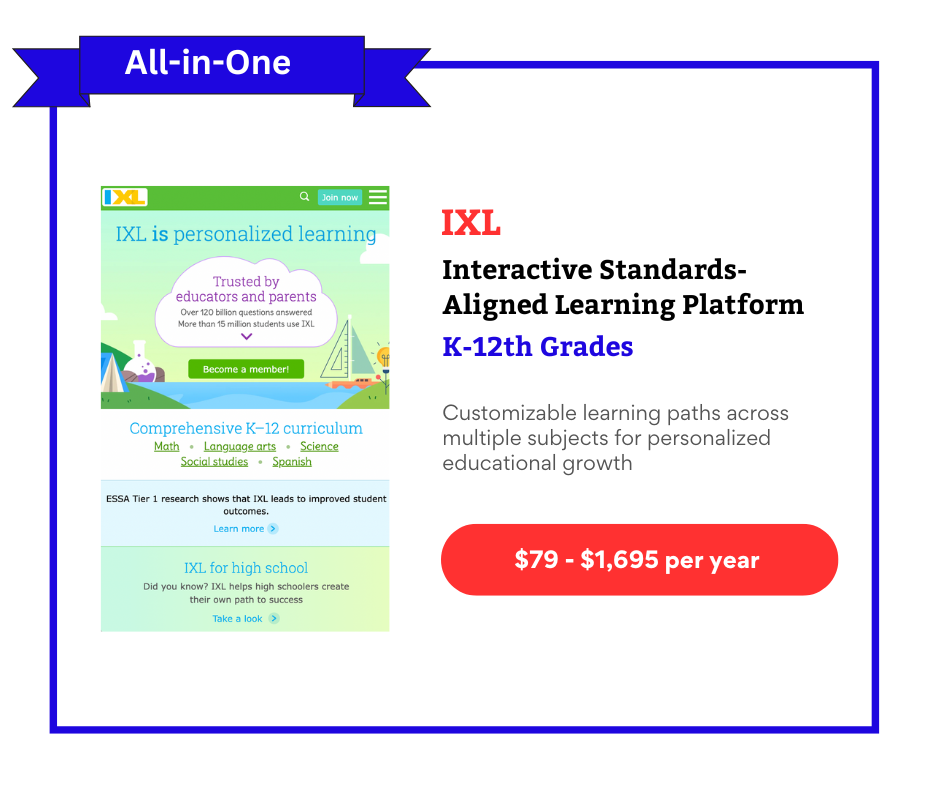
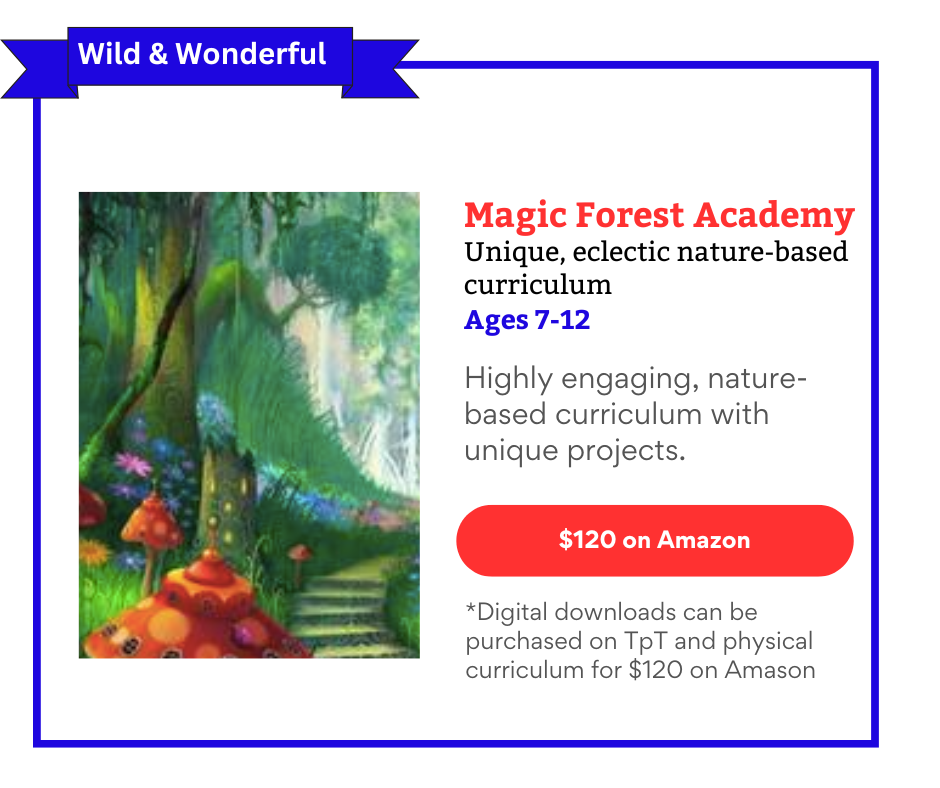
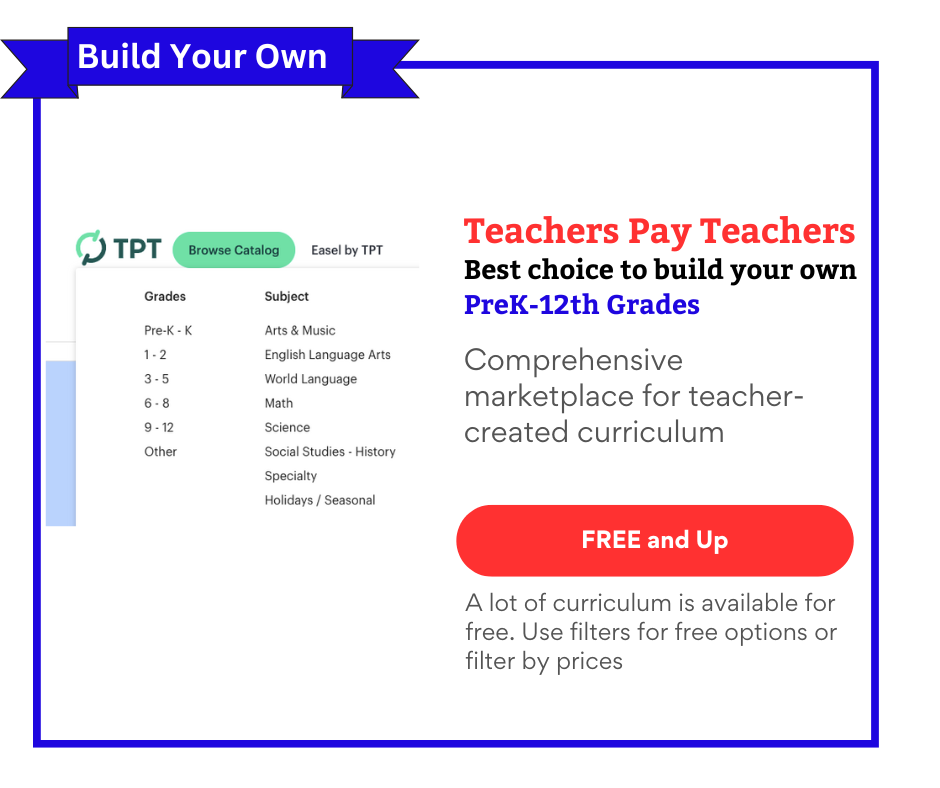
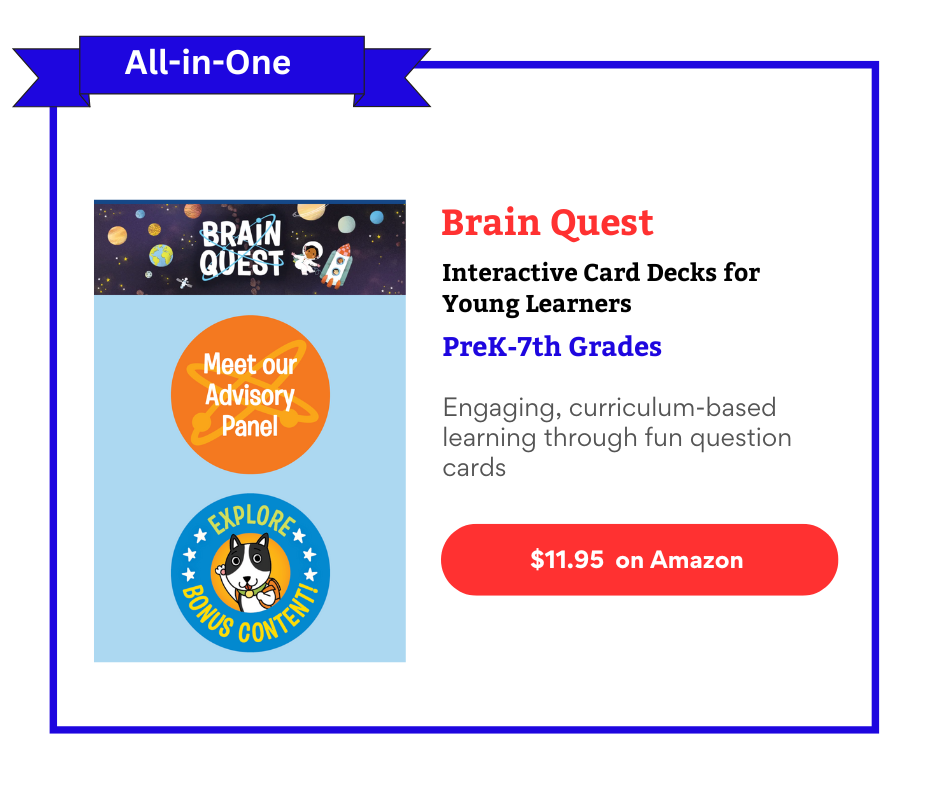

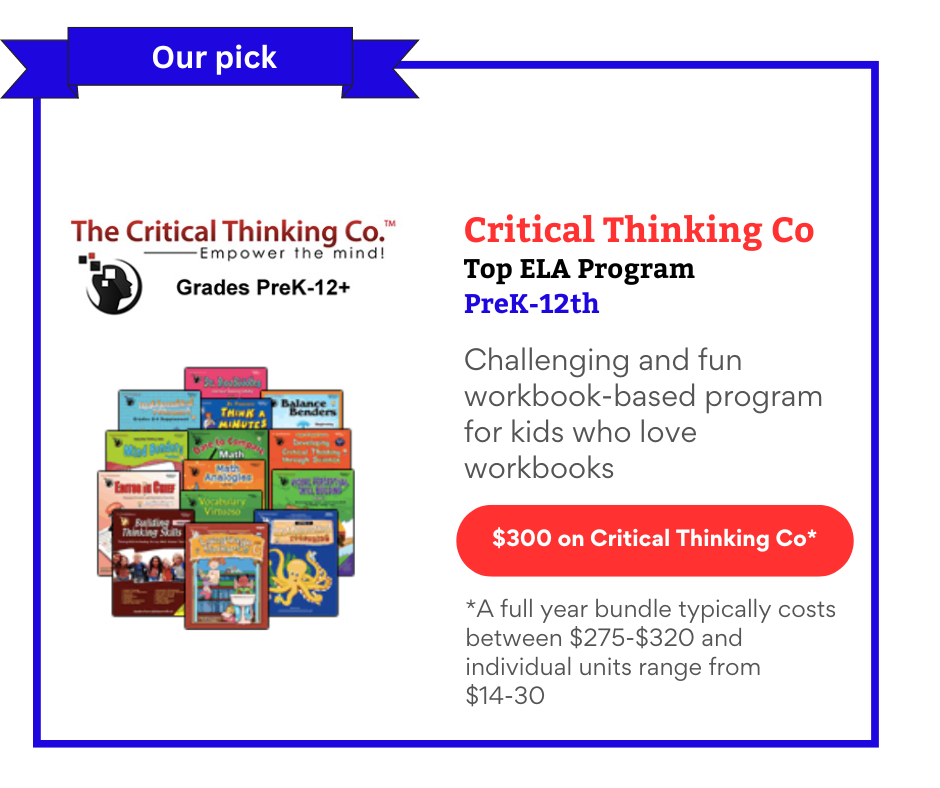
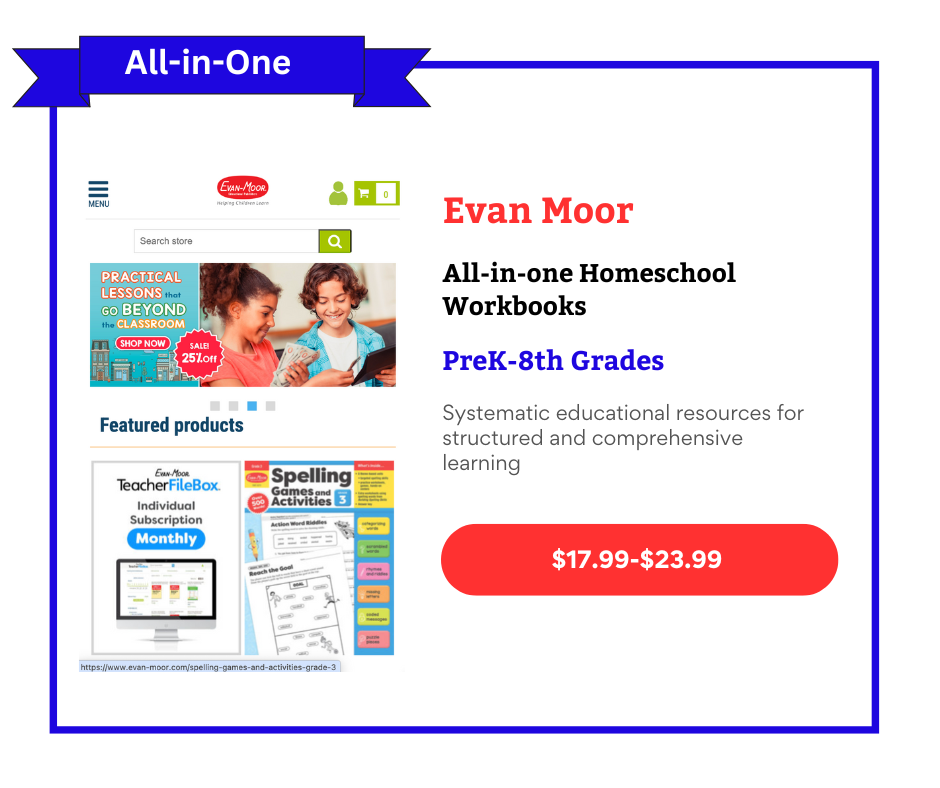
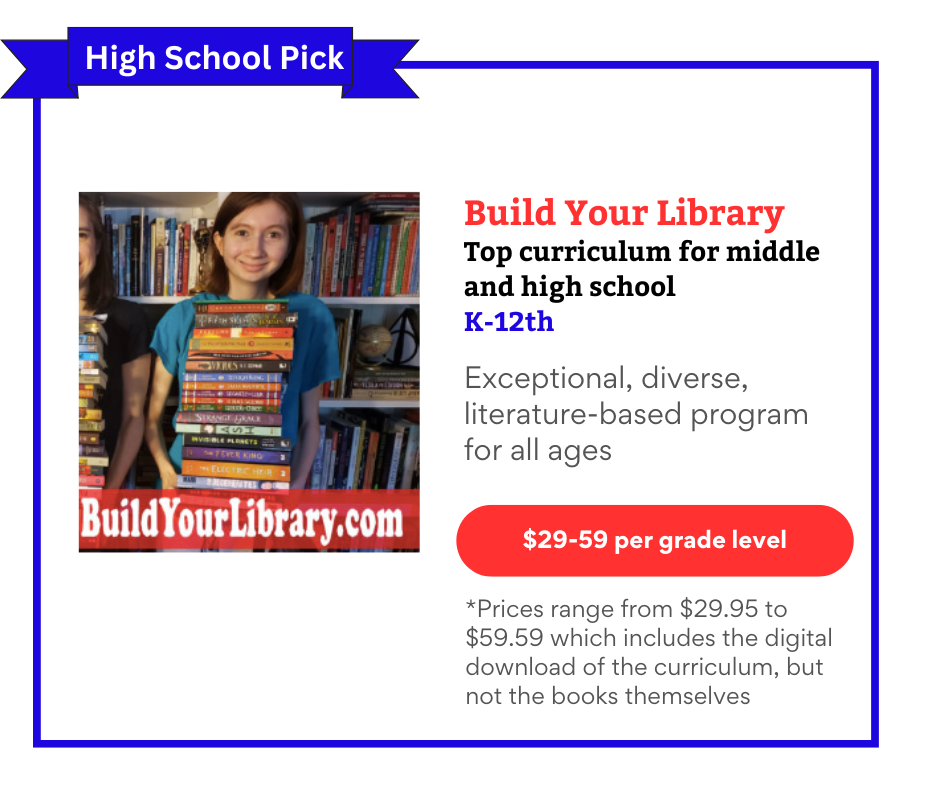

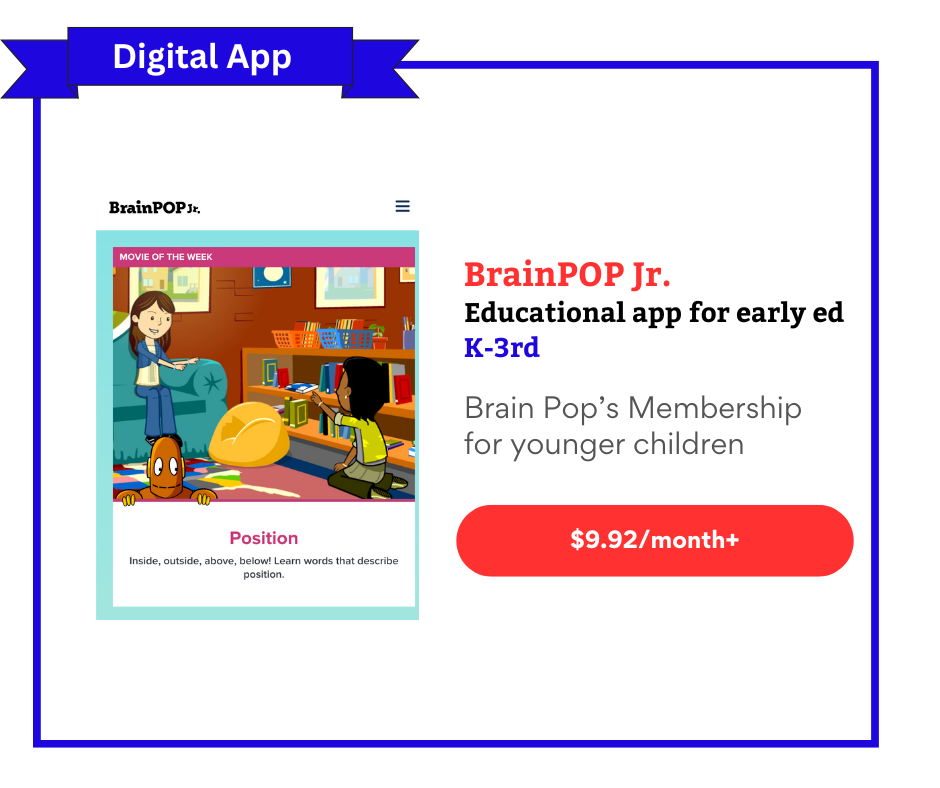
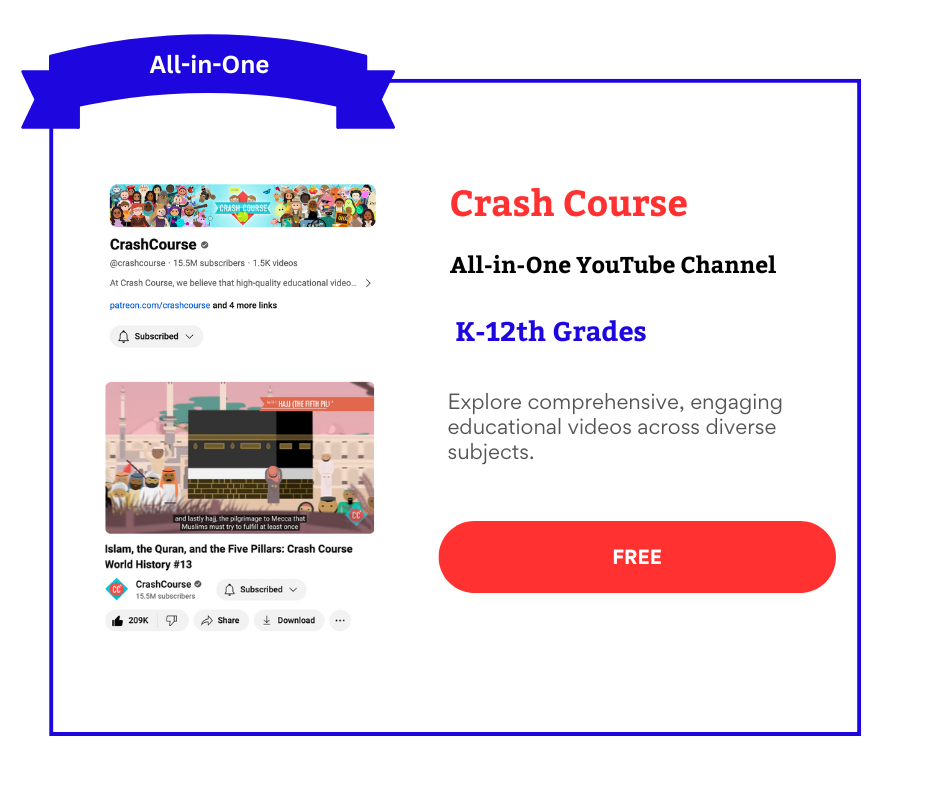
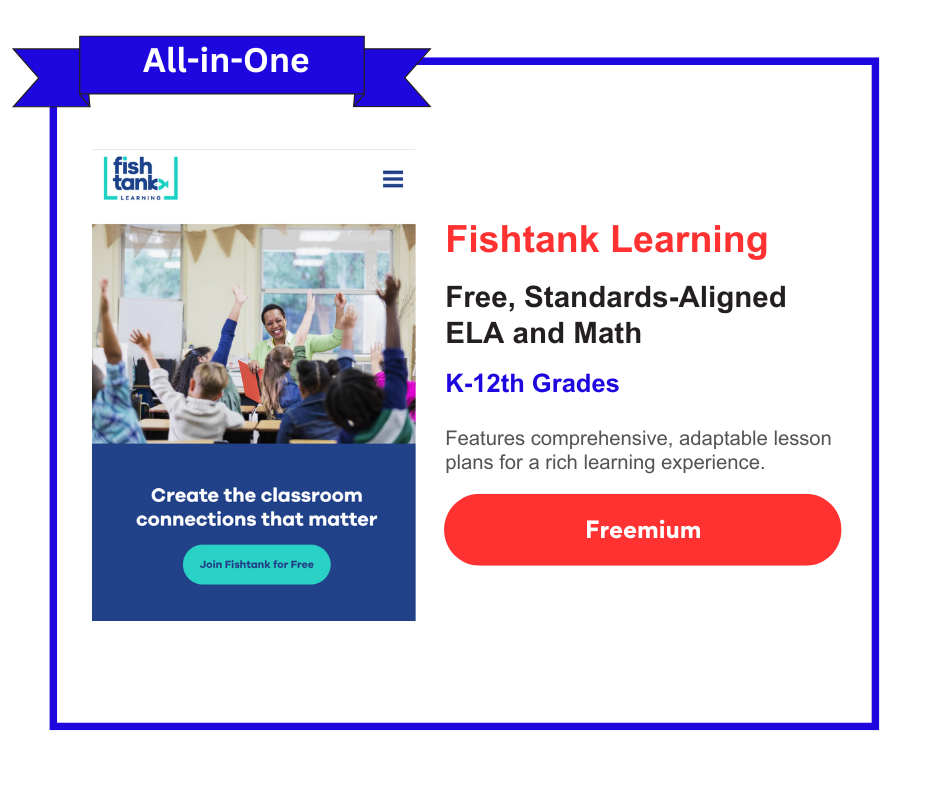
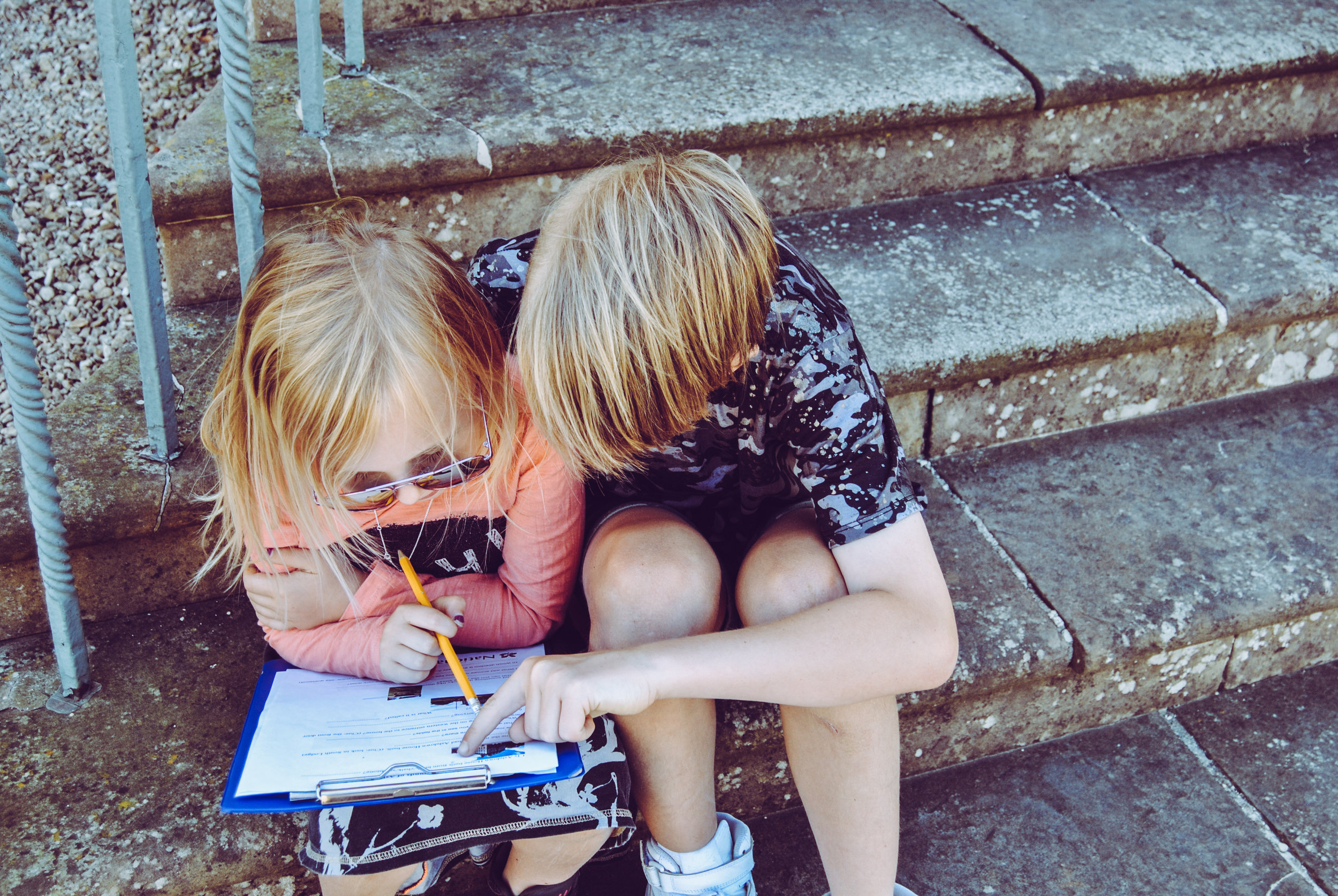






Dive into our comprehensive review of Blossom and Root, a secular, nature-based homeschool curriculum that combines flexibility with a rich integration of the arts and literature. Discover how it can transform your homeschooling experience.